Syncing Datto Autotask and HubSpot: Is It Possible? (IT MSP Guide)

Aaron Marks
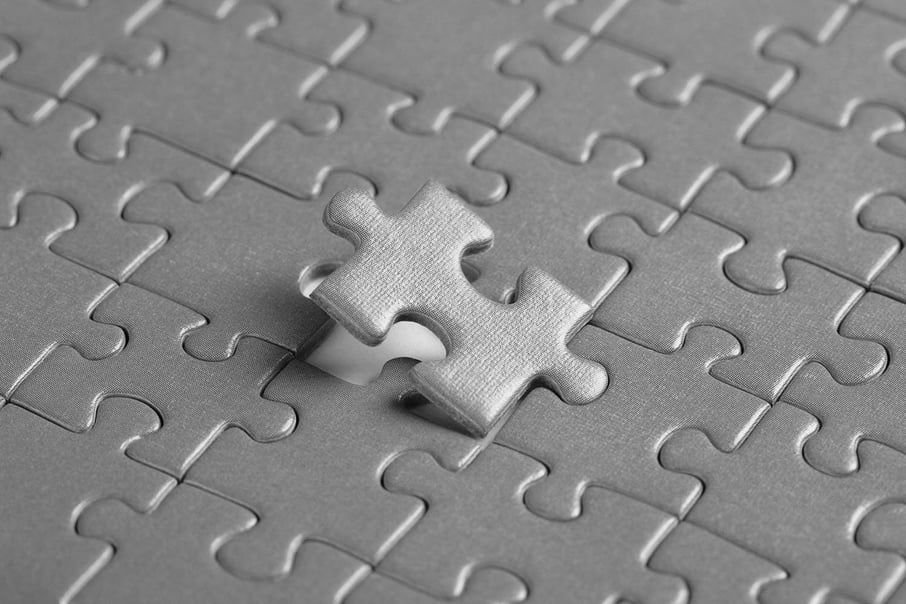
As an IT Managed Service Provider, you understand the importance of delivering top-notch services to your clients. But keeping up with the demands of your business can be challenging, especially when it comes to managing sales and marketing operations.
That's why many IT MSPs become interested in HubSpot – after all, it's Gartner upper-right quadrant CRM software. It's easy to use, yet incredibly powerful. And it offers a range of versions that make it an effective yet cost-competitive solution, no matter if you're a $1 million MSP or a $20 million MSP.
But many MSPs rely on Datto's Autotask software to run their internal operations. And with no native integration for HubSpot-to-Autotask, many MSPs are stuck wondering: Is it even possible to integrate HubSpot and Autotask? And if so, how can you do it – and what considerations are needed?
Fear not! With the help of Zapier, and a bit of planning, it is possible to create a custom integration that can connect HubSpot and Autotask, and help you streamline your sales and marketing processes.
Key Considerations
Here are some of the high-level considerations you should keep in mind when building your own custom integration.
1. Define Your Goals and Your HubSpot-to-Autotask Handoff
What do you want to accomplish in HubSpot, and when does it need to get passed off to Autotask?
For many MSPs, the answer is that quoting happens in Autotask, and everything in the sales and marketing process happens in HubSpot up until it is time to build the quote.
A good guideline is that once you've determined the point where you want the Autotask sync to occur, you can create a standalone stage in your Deals pipeline, such as one called "Build Quote."
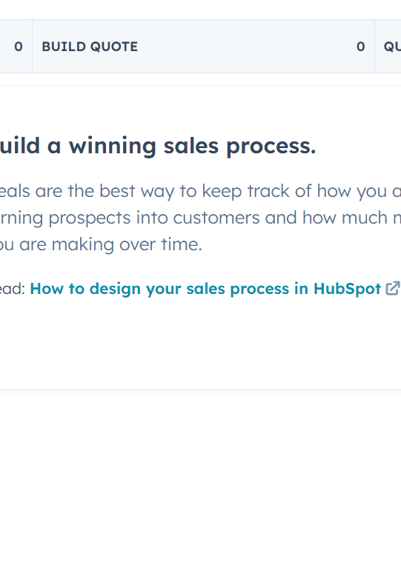 Use a "Build Quote" Deal stage as a trigger for your Zapier sync. Any Deals
Use a "Build Quote" Deal stage as a trigger for your Zapier sync. Any Deals
pushed to this stage would sync to Autotask.
Your Zap in Zapier can then be triggered based on Deals entering this stage, like below:
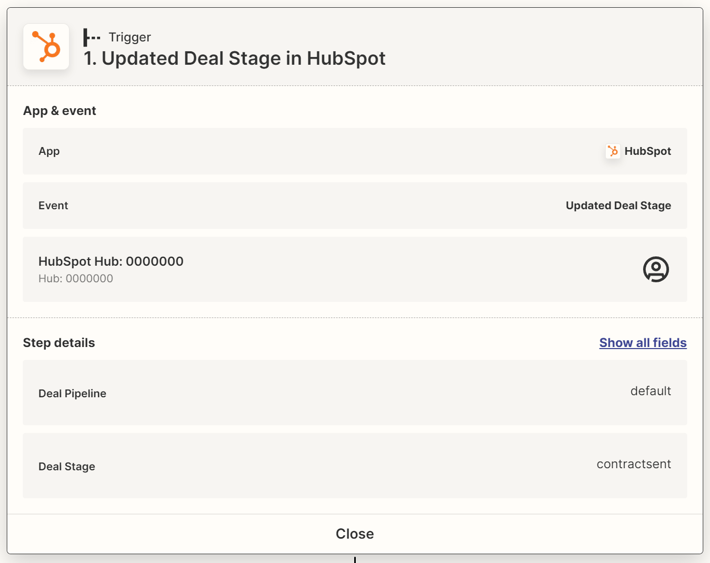
2. What Data Do You Want to be Synced to Autotask?
Do you only want to build a quote in Autotask? Do you also want to sync Company and Contact information from HubSpot to Autotask?
There are numerous Autotask actions in Zapier for both Autotask and Zapier. Once you identify the key areas you want to sync, you'll want to use "Get (Object Name)" actions in HubSpot to extract data (e.g., "Get Contact in HubSpot"). That will select the data from HubSpot and allow you to pass it over to Autotask using "Create (Object Name)" actions (e.g., "Create Company in Autotask").
3. Create Custom Properties in Both Systems
If you want to keep your data in sync, one important thing is to create some custom properties in each system. You should have your Zap store HubSpot object IDs in Autotask, and Autotask object IDs in HubSpot.
For example, with Contacts, you'll want to pass the HubSpot Contact ID to Autotask, and the Autotask Contact ID to HubSpot.
4. Test, Test, Test
Look, as an IT provider, we don't need to say this. But you're building a custom integration. Neither HubSpot nor Autotask has great documentation for Zapier.
The key to making sure it works is to test your integration extensively. Create sample data in HubSpot, and ensure it syncs properly to Autotask.
What About Two-Way Sync?
Two-way syncs are absolutely possible! The challenge is, unlike a native integration, you need to plan out every sync and then implement it manually in Zapier.
So again, the question is: When do you want data to sync from Autotask to HubSpot? Zapier is completely trigger-based, so you need to determine what triggers should prompt your Zap.
Don't forget about #3 above, creating custom properties to keep the IDs between the two systems aligned. Without that data, you won't be able to match records for bi-directional syncing.
Conclusion
Integrating HubSpot and Datto Autotask can be a game changer for IT MSPs looking to streamline their sales and marketing operations. With the help of Zapier, and careful planning, you can create a custom integration that connects the two systems and helps you achieve your goals.
By keeping these key considerations in mind, you can build an integration that meets the unique needs of your business. From defining your goals and handoff point, to choosing the right data to sync and testing your integration extensively, the key is to take a step-by-step approach to ensure success.
And if you need help along the way, Aspire is here to support you. As a HubSpot Gold Partner, our team of experts has experience in integrating HubSpot and Datto Autotask. And we've helped dozens of companies with expert, best-in-class HubSpot implementation.
Contact us today to schedule a free consultation and learn how you can unlock the power of HubSpot and Datto Autotask for your business.
Aaron Marks is the Chief Marketing Officer of Execo. A digital pioneer with nearly two decades of online marketing experience, Aaron has helped organizations ranging from fledgling startups to Fortune 500 enterprises, and global manufacturers to U.S. Presidential campaigns, get the marketing and business results they needed.


0 Comments